Lev Goncharov
Infrastructure simplifying engineer
VScode & Vagrant
Date: 2021-10-16
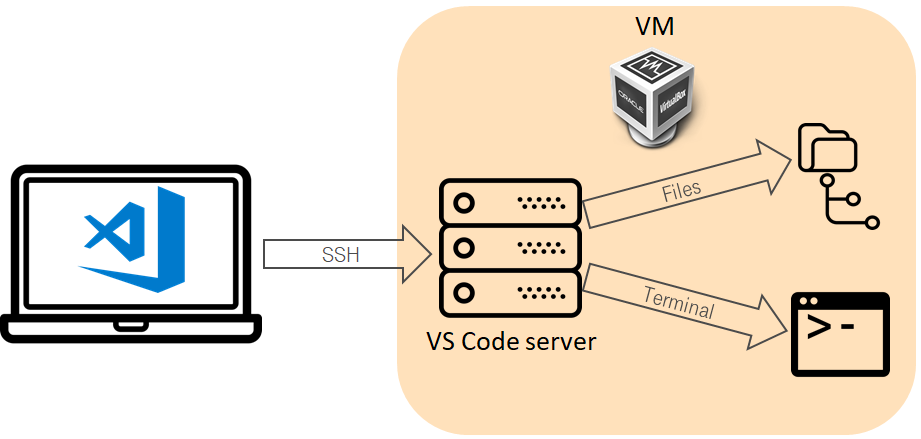
In our case it’s the best option. The key idea is to use local VS code as editor, but execute tests inside CDE. How to configure:
- Install VS code
- Install the plugin Remote - SSH
- Create your ssh key at the laptop and copy the target VM
- Create Ansible roles development environment via Vagrant.
- Put vagrant private key to your home directory
- Create ssh config for vscode for connection to Vagrant VM
vscode ssh configuration
Host vagrant
User vagrant
Hostname localhost
Port 2222
StrictHostKeyChecking no
IdentityFile ~\.ssh\vagrant
GlobalKnownHostsFile /dev/null
UserKnownHostsFile /dev/null
Recommended plugins
- docker
- jinja
- language-ansible
- Ansible
- file Utils
- Git history
- GitLens
- markdownlint
- python
- shellcheck
- jenkinsFile support
WSL
It’s not the case because too many kludges and limitations. I.e. it’s not possible to run docker & molecule inside WSL (because by nature, WSL is like wine)